Tips for spinner wheels
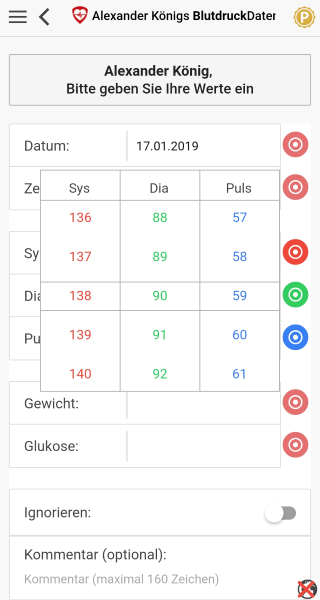 Starting with version 6, the app shows colored circles to the right of input fields. These open the wheels for quick input. In the following we want to give you some tips on how to use it.
Starting with version 6, the app shows colored circles to the right of input fields. These open the wheels for quick input. In the following we want to give you some tips on how to use it.You can tap the color circles to open the respective rotary wheel. There are wheels that allow several entries at once, such as date and time or blood pressure and pulse. You can adjust the values by swiping them up and down in the respective column. Click next to the wheel or in the middle row of the wheel to select the values. Alternatively, you can click on a color circle. The set value is also selected. If the color wheel belongs to another field, its spinner wheel opens directly afterwards. This allows you to quickly jump between the input fields.
Tipps:
- You can swipe up and down the color circle directly. The corresponding column is moved directly. For example, you can swipe the color circle next to Systolic upwards to increase the systolic value. In this way you can quickly adjust blood pressure and pulse with your thumb by swiping only the color circles.
- If you wipe on the color circle to the right to the edge of the screen, the corresponding field will be deleted. Depending on the device and the distance to the screen edge, this may require some practice.
Mail: info@bloodpressuredb.com |
Contact / Legal Notice |
Privacy |
German: BlutdruckDaten.de |
BloodPressureDB App